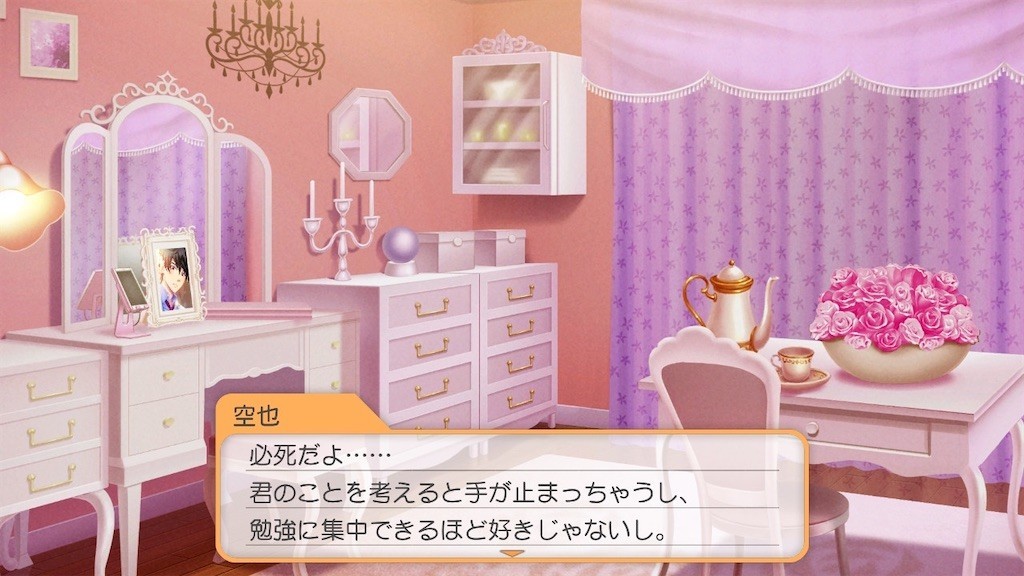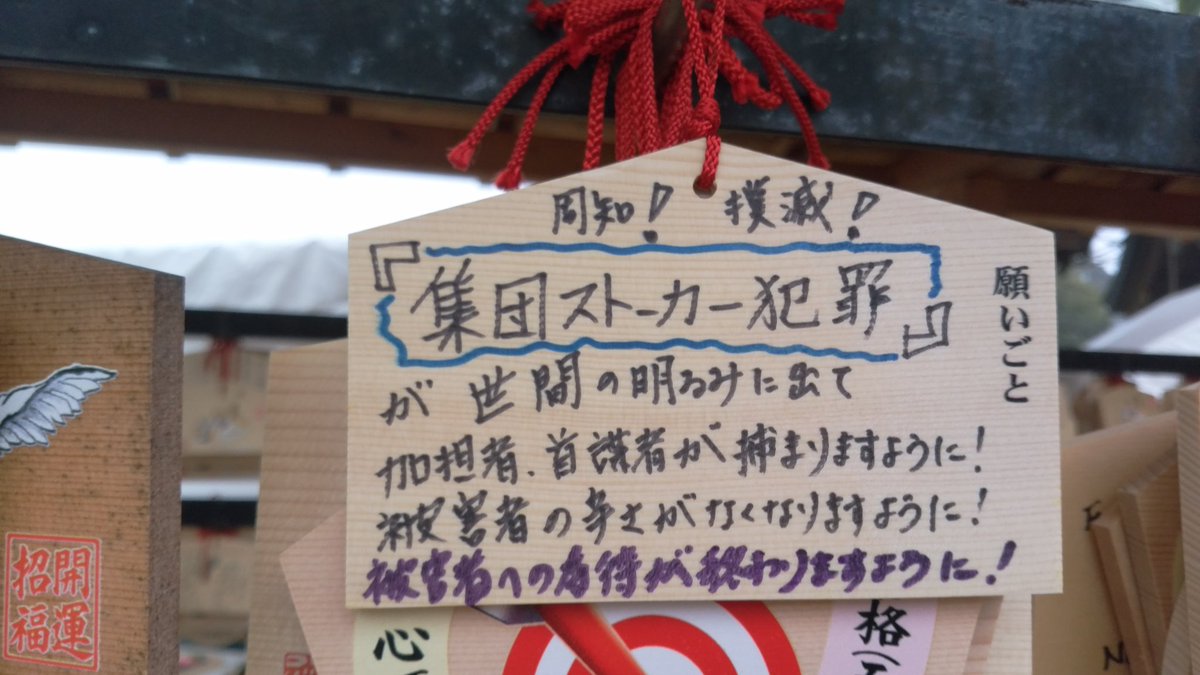VirtualboxにCentOSインストール
以下参考にしてインストール
http://www.linuxmaster.jp/linux_skill/2014/03/03centos65.html
結果以下の様になって

再起動すると、再びインストール画面になるので仮想マシンの電源OFFにしてディスク割り当てを抜いておく。
以下のようになったらおk。

とりあえずhost環境のターミナルから接続できるようにする
電源落とす
↓
設定>ネットワーク
↓
アダプタ2を「ホストコンピュータアダプタ」にする。
↓
起動
起動後以下編集
# cd /etc/sysconfig/network-scripts/ # vi ifcfg-eth1 DEVICE="eth1" HWADDR="xx:xx:xx:xx:xx:xx" #アダプタ2のMACアドレス NM_CONTROLLED="yes" ONBOOT="yes" IPADDR=192.168.56.10 NETMASK=255.255.255.0 NETWORK=192.168.56.0 TYPE=Ethernet USERCTL=no IPV6INIT=no PEERDNS=yes # /etc/init.d/network restart
ipv6無効
これしないとyum updateで以下のエラーでたので
# yum -y update Loaded plugins: fastestmirror Determining fastest mirrors Could not retrieve mirrorlist http://mirrorlist.centos.org/?release=6&arch=x86_64&repo=os error was 14: PYCURL ERROR 6 - "Couldn't resolve host 'mirrorlist.centos.org'" Error: Cannot find a valid baseurl for repo: base
- /etc/sysconfig/network に NETWORKING_IPV6=no の設定を追加
- chkconfig ip6tables off
- 再起動
iptables、selinuxなどが有効になっている場合は、今後のインストールに影響が出るので停止
# /etc/rc.d/init.d/iptables stop iptables -L Chain INPUT (policy ACCEPT) target prot opt source destination Chain FORWARD (policy ACCEPT) target prot opt source destination Chain OUTPUT (policy ACCEPT) target prot opt source destination # vi /etc/selinux/config SELINUX=disabledに修正
サーバ再起動後、selinuxが無効となる
yum update
# rpm --import http://ftp.riken.jp/Linux/centos/RPM-GPG-KEY-CentOS-6 # yum -y update
ntpインストール
# yum -y install ntp # vi /etc/ntp.conf #server 0.centos.pool.ntp.org iburst #server 1.centos.pool.ntp.org iburst #server 2.centos.pool.ntp.org iburst #server 3.centos.pool.ntp.org iburst server ntp.nict.jp server ntp.nict.jp server ntp.nict.jp # /etc/rc.d/init.d/ntpd start ntpd を起動中: [ OK ] サーバ起動時に起動するようにする # chkconfig ntpd on
ユーザ作る
# useradd vagrant # passwd vagrant # groupadd admin # usermod -G admin -a vagrant
パスワードはvagrantに。
vagrantユーザがパス無しsudoできるようにする
# visudo 末尾に以下追加 vagrant ALL=(ALL) ALL %admin ALL=(ALL) NOPASSWD:ALL Defaults env_keep=”SSH_AUTH_SOCK”
また
Defaults requiretty ↓ Defaults !requiretty
にする。しておかないとvagrant upで以下のエラーになるので
sudo: sorry, you must have a tty to run sudo
[参考]http://blog.inouetakuya.info/entry/20130831/1377957334
VirtualBox Guest Additionsのインストール
ファイル共有等に必要なため。
Device>GuestAddition〜押すと以下のエラー
どうもディスク・ドライブがないようだ。
Could not insert the VirtualBox Guest Additions disk image file into the virtual machine Cent6.5_LAMP, as the machine has no CD/DVD drives. Please add a drive using the storage page of the virtual machine settings window.
shutdownして設定>ストレージでコントローラー:IDEに追加
んで起動してもう一度Device>GuestAddition〜
必要なもの入れる
yum -y install gcc kernel-devel
※以下記述するが実際はこれが必要→yum -y install kernel-devel gcc make perl
マウントとインストール
# mkdir /mnt/cdrom # mount -r /dev/cdrom1 /mnt/cdrom # cd /mnt/cdrom/ # sh VBoxLinuxAdditions.run Verifying archive integrity... All good. Uncompressing VirtualBox 4.3.10 Guest Additions for Linux............ VirtualBox Guest Additions installer Copying additional installer modules ... Installing additional modules ... Removing existing VirtualBox non-DKMS kernel modules [ OK ] Building the VirtualBox Guest Additions kernel modules Building the main Guest Additions module [失敗] (Look at /var/log/vboxadd-install.log to find out what went wrong) Doing non-kernel setup of the Guest Additions [ OK ] Installing the Window System drivers Could not find the X.Org or XFree86 Window System, skipping. # VBoxControl --version 4.3.10r93012 # VBoxService --version VBoxService: error: VbglR3Init failed with rc=VERR_FILE_NOT_FOUND
だめだった。
ログ見ると
# cat /var/log/vboxadd-install.log
make KBUILD_VERBOSE=1 CONFIG_MODULE_SIG= -C /lib/modules/2.6.32-431.11.2.el6.x86_64/build SUBDIRS=/tmp/vbox.0 SRCROOT=/tmp/vbox.0 modules
test -e include/linux/autoconf.h -a -e include/config/auto.conf || (
echo;
echo " ERROR: Kernel configuration is invalid.";
echo " include/linux/autoconf.h or include/config/auto.conf are missing.";
echo " Run 'make oldconfig && make prepare' on kernel src to fix it.";
echo;
/bin/false)
mkdir -p /tmp/vbox.0/.tmp_versions ; rm -f /tmp/vbox.0/.tmp_versions/*
make -f scripts/Makefile.build obj=/tmp/vbox.0
gcc -Wp,-MD,/tmp/vbox.0/.VBoxGuest-linux.o.d -nostdinc -isystem /usr/lib/gcc/x86_64-redhat-linux/4.4.7/include -Iinclude -I/usr/src/kernels/2.6.32-431.11.2.el6.x86_64/include/uapi -I/usr/src/kernels/2.6.32-431.11.2.el6.x86_64/arch/x86/include -include /usr/src/kernels/2.6.32-431.11.2.el6.x86_64/include/linux/kconfig.h -D__KERNEL__ -Wall -Wundef -Wstrict-prototypes -Wno-trigraphs -fno-strict-aliasing -fno-common -Werror-implicit-function-declaration -Wno-format-security -fno-delete-null-pointer-checks -O2 -m64 -mtune=generic -mno-red-zone -mcmodel=kernel -funit-at-a-time -maccumulate-outgoing-args -fstack-protector -DCONFIG_AS_CFI=1 -DCONFIG_AS_CFI_SIGNAL_FRAME=1 -DCONFIG_AS_CFI_SECTIONS=1 -DCONFIG_AS_AVX=1 -pipe -Wno-sign-compare -fno-asynchronous-unwind-tables -mno-sse -mno-mmx -mno-sse2 -mno-3dnow -Wframe-larger-than=2048 -Wno-unused-but-set-variable -fno-omit-frame-pointer -fno-optimize-sibling-calls -g -pg -Wdeclaration-after-statement -Wno-pointer-sign -fno-strict-overflow -fno-dwarf2-cfi-asm -fconserve-stack -include /tmp/vbox.0/include/VBox/VBoxGuestMangling.h -I/lib/modules/2.6.32-431.11.2.el6.x86_64/build/include -I/tmp/vbox.0/ -I/tmp/vbox.0/include -I/tmp/vbox.0/r0drv/linux -I/tmp/vbox.0/vboxguest/ -I/tmp/vbox.0/vboxguest/include -I/tmp/vbox.0/vboxguest/r0drv/linux -D__KERNEL__ -DMODULE -DVBOX -DRT_OS_LINUX -DIN_RING0 -DIN_RT_R0 -DIN_GUEST -DIN_GUEST_R0 -DIN_MODULE -DRT_WITH_VBOX -DVBGL_VBOXGUEST -DVBOX_WITH_HGCM -DRT_ARCH_AMD64 -DVBOX_WITH_64_BITS_GUESTS -DMODULE -D"KBUILD_STR(s)=#s" -D"KBUILD_BASENAME=KBUILD_STR(VBoxGuest_linux)" -D"KBUILD_MODNAME=KBUILD_STR(vboxguest)" -D"DEBUG_HASH=24" -D"DEBUG_HASH2=60" -c -o /tmp/vbox.0/.tmp_VBoxGuest-linux.o /tmp/vbox.0/VBoxGuest-linux.c
set -e ; perl /usr/src/kernels/2.6.32-431.11.2.el6.x86_64/scripts/recordmcount.pl "x86_64" "64" "objdump" "objcopy" "gcc" "ld" "nm" "" "" "1" "/tmp/vbox.0/VBoxGuest-linux.o";
/bin/sh: perl: コマンドが見つかりません
make[2]: *** [/tmp/vbox.0/VBoxGuest-linux.o] エラー 127
make[1]: *** [_module_/tmp/vbox.0] エラー 2
make: *** [vboxguest] エラー 2
Creating user for the Guest Additions.
Creating udev rule for the Guest Additions kernel module.
perlがない模様。
調べるとインストールにはkernel-devel gcc make perlが必要らしいので足りないぶんをインストール
# yum -y install make perl
きをとりなおしてもう一度
# sh VBoxLinuxAdditions.run Verifying archive integrity... All good. Uncompressing VirtualBox 4.3.10 Guest Additions for Linux............ VirtualBox Guest Additions installer Removing installed version 4.3.10 of VirtualBox Guest Additions... Copying additional installer modules ... Installing additional modules ... Removing existing VirtualBox non-DKMS kernel modules [ OK ] Building the VirtualBox Guest Additions kernel modules Building the main Guest Additions module [ OK ] Building the shared folder support module [ OK ] Building the OpenGL support module [ OK ] Doing non-kernel setup of the Guest Additions [ OK ] Starting the VirtualBox Guest Additions [ OK ] Installing the Window System drivers Could not find the X.Org or XFree86 Window System, skipping. # VBoxControl --version 4.3.10r93012 # VBoxService --version 4.3.10r93012
ok
念のためyumのリポジトリ追加(しなくてもいいぽいが…)
wgetがないのでインストール
# yum -y install wget
現状インストールされているもの
# rpm -qa | grep release centos-release-6-5.el6.centos.11.2.x86_64
epel, remi, romforgeをインストールする
# cd /usr/local/src/ # wget http://dl.fedoraproject.org/pub/epel/6/x86_64/epel-release-6-8.noarch.rpm # wget http://rpms.famillecollet.com/enterprise/remi-release-6.rpm # wget http://pkgs.repoforge.org/rpmforge-release/rpmforge-release-0.5.3-1.el6.rf.x86_64.rpm
以下が参考になりました。
参考
- 注意:epelファイルが存在しないとか古い場合は、以下のリンクから「epel-release」で始まるファイルを探すといいです。 http://dl.fedoraproject.org/pub/epel/6/x86_64/
- remiファイルが存在しないとか古い場合は、以下のリンクから「repository auto-configuration package : remi-release-6.rpm」で始まるファイルを探すといいです。 http://rpms.famillecollet.com/
- rpmforgeファイルが存在しないとか古い場合は、以下のリンクから「rpmforge-release-*.x86_64.rpm」で始まるファイルを探すといいです。 http://pkgs.repoforge.org/rpmforge-release/
インストール
# rpm --upgrade --verbose --hash epel-release-6-8.noarch.rpm remi-release-6.rpm rpmforge-release-0.5.3-1.el6.rf.x86_64.rpm # rpm -qa | grep release remi-release-6.5-1.el6.remi.noarch epel-release-6-8.noarch rpmforge-release-0.5.3-1.el6.rf.x86_64 centos-release-6-5.el6.centos.11.2.x86_64
デフォルトで読み込まれないようにする
以下を編集し、enabled=1とかいてあるところは全てenabled=0にする
# vi /etc/yum.repos.d/epel.repo # vi /etc/yum.repos.d/remi.repo # vi /etc/yum.repos.d/rpmforge.repo
Chefインストール
Chefを利用するにはRuby(&Rubygems)が必要なのでインストール
Ruby
yumのRubyが1.8.7と古すぎるので、rpmで入れる。
まず必要なもの入れておく(最初にやっとけばよかた・・・)
# yum -y groupinstall "Development Tools” # yum --enablerepo=epel -y install libyaml libyaml-devel readline-devel ncurses-devel gdbm-devel tcl-devel openssl-devel db4-devel libffi-devel
ここで最近あったopensslのHeartbleed脆弱性バージョンの可能性があるのでチェック
# openssl version OpenSSL 1.0.1e-fips 11 Feb 2013
見事に脆弱性バージョンだが、
# yum update openssl Loaded plugins: fastestmirror Loading mirror speeds from cached hostfile * base: ftp.riken.jp * extras: ftp.riken.jp * updates: mirrors.neusoft.edu.cn Setting up Update Process No Packages marked for Update # yum list installed|grep openssl openssl.x86_64 1.0.1e-16.el6_5.7 openssl-devel.x86_64 1.0.1e-16.el6_5.7
アップデートはなし。
どうもこれは脆弱性の回避バージョンらしい(openssl-1.0.1e-16.el6_5.7以上)。
Rubyインストールに話を戻す。
ソース取得
rootのホームディレクトリで作業する
# cd ~ # wget http://cache.ruby-lang.org/pub/ruby/1.9/ruby-1.9.3-p545.tar.gz -P rpmbuild/SOURCES
SPEC取得(rpmつくるのに必要)
# wget https://raw.github.com/imeyer/ruby-1.9.3-rpm/master/ruby19.spec -P rpmbuild/SPECS
SPECファイル編集
自分がインストールするバージョンに変更
# vi rpmbuild/SPECS/ruby19.spec %define rubyminorver p484 ↓ %define rubyminorver p545
ビルド
# rpmbuild -bb rpmbuild/SPECS/ruby19.spec
インストール
# rpm -Uvh rpmbuild/RPMS/x86_64/ruby-1.9.3p545-1.el6.x86_64.rpm # ruby -v ruby 1.9.3p545 (2014-02-24 revision 45159) [x86_64-linux] # gem -v 1.8.23.2
ok
rpmbuildは重いので軽量化のため削除
# rm -rf rpmbuild
ついにChefインストール
# gem install chef --no-ri --no-rdoc
SSH設定
# su - vagrant # mkdir .ssh # cd .ssh # curl 'https://raw.github.com/mitchellh/vagrant/master/keys/vagrant.pub' > authorized_keys # cd .. # chmod 755 .ssh/ # chmod 644 .ssh/authorized_keys
さらにrootで以下
# echo 'UseDNS no' >> /etc/ssh/sshd_config
整理
軽量化をなるだけ目指す。
# yum -y install yum-utils # package-cleanup --dupes # package-cleanup --cleandupes # package-cleanup --oldkernels # package-cleanup --problems # yum clean all
# rm -rf /usr/share/doc
# find /var/cache -type f -exec rm -rf {} ;
# rm -rf /usr/share/locale/{af,am,ar,as,ast,az,bal,be,bg,bn,bn_IN,br,bs,byn,ca,cr,cs,csb,cy,da,de,de_AT,dz,el,en_AU,en_CA,eo,es,et,et_EE,eu,fa,fi,fo,fr,fur,ga,gez,gl,gu,haw,he,hi,hr,hu,hy,id,is,it,ja,ka,kk,km,kn,ko,kok,ku,ky,lg,lt,lv,mg,mi,mk,ml,mn,mr,ms,mt,nb,ne,nl,nn,no,nso,oc,or,pa,pl,ps,pt,pt_BR,qu,ro,ru,rw,si,sk,sl,so,sq,sr,sr*latin,sv,sw,ta,te,th,ti,tig,tk,tl,tr,tt,ur,urd,ve,vi,wa,wal,wo,xh,zh,zh_HK,zh_CN,zh_TW,zu}
# rm -rf /tmp/*
# rm -f /var/log/wtmp /var/log/btmp
# history -c
boxつくるためにシャットダウン
# shutdown -h now
自分のMacのvagrantが古すぎるので思い切って再インストール
現状
$ vagrant -v Vagrant version 1.2.4
アンインストール
$ rm -rf /Applications/Vagrant $ rm -rf /usr/bin/vagrant $ rm -rf ~/.vagrant.d // これはルートとユーザ両方でやる
インストール
http://www.vagrantup.com/downloads.html
dmgを展開してインストール
$ vagrant -v Vagrant 1.5.4
box作成
$ vagrant package --base /Users/uehi/VirtualBox VMs/Cent6.5/Cent6.5.vbox --output /Users/uehi/Desktop/cent65.box
使ってみる
$ vagrant box add cent65_box cent65.box $ mkdir vagrant_cent65_box $ cd vagrant_cent65_box/ $ vagrant init cent65_box $ vagrant up $ vagrant ssh
以下簡単なコマンド。
VMを削除する
$ vagrant destroy
vagrantに登録されたboxの一覧を見る
$ vagrant box list
boxのリストから削除
$ vagrant box remove Box名